Well, hello there! Its quite overwhelming to see you all participating in our First Anniversary Giveaway and enjoying it too.
A lot of hard work and effort has gone in to this to bring you a fabulous selection of products and all this would not have been possible without the cooperation of all our amazing sponsors for this giveaway (Thank you!)
Working full-time, blogging, photographing and posting requires a lot of energy and you’ve all boosted it with your response so Thank You Everyone for participating and continue to participate as the giveaway is still running and will close on July 22nd at 11:59 PM
Here is a list of all the questions being asked regarding the Giveaway and on gaining points. Hope you find your answers here and earn more points and entries.
What are the two steps?
Do I have to complete all actions?
YES. you are required to complete all actions in Step 1 however for Step 2 you can choose to complete one action and can win on the basis of that alone but more actions yo complete more points you earn and more chances of winning. Completing at least One action from Step 2 is mandatory.
Do I have to Like the pages I visit on Facebook?
YES. For every page you visit on Facebook you earn a point however on visiting the page you have to Like it as well
How do I Re-post and Tag friends on Instagram Photo?
To complete this action you need to post this image on Instagram. To Re-post you can either use the Re-post App or take a snapshot /save this picture and upload.
If its still not working for you follow these steps:
- Your account should not be Private. To complete this action your Instagram account should be set to Public so that the app can access the giveaway hashtag #TTTBFirstAnniversaryGiveaway and only then you’ll be able to earn points.
- Tag 5 friends on this image on TTTB account and then add the image to your account and tag 5 friends there also use the hashtag #TTTBFirstAnniversaryGiveaway
- Once you’ve done this, come back to the blog post and Gleam App, click that Instagram Re post action and click continue – you’ll earn your points
How do I Pin photo on Pinterest?
To complete this action you need to have a Pinterest account
How do I earn points for Referring Friends?
You can earn extra points bu sharing the link mentioned with your friends via Email, Facebook, Twitter, Google+. When your friends
I am unable to Tag friends on Tickle those Tastebuds Giveaway photo on Facebook.
To complete this action you need to follow these steps:
- Save this photo in any of your Facebook Albums
- From the App choose that image from your Facebook Albums and Tag friends in that picture.
- Tag 5 friends on TTTB Giveaway photo on Tickle those Tastebuds Facebook page
- Make sure the image you post on your Facebook profile and Tag friends is set to Public or the App will be unable to access it and your entry will be invalidated.
If there are any actions you’ve missed out you can complete them here and earn more points and entries.
The Giveaway is still running and will close on July 22nd at 11:59 PM, so keep sharing and participating. You might be the Lucky Winner! We’ll be revealing more surprises along the way so keep following.
If you still have any trouble using the Gleam App or have any questions please comment below or inbox on the Facebook page here and I’ll help you out.
Image Source: The HR Digest




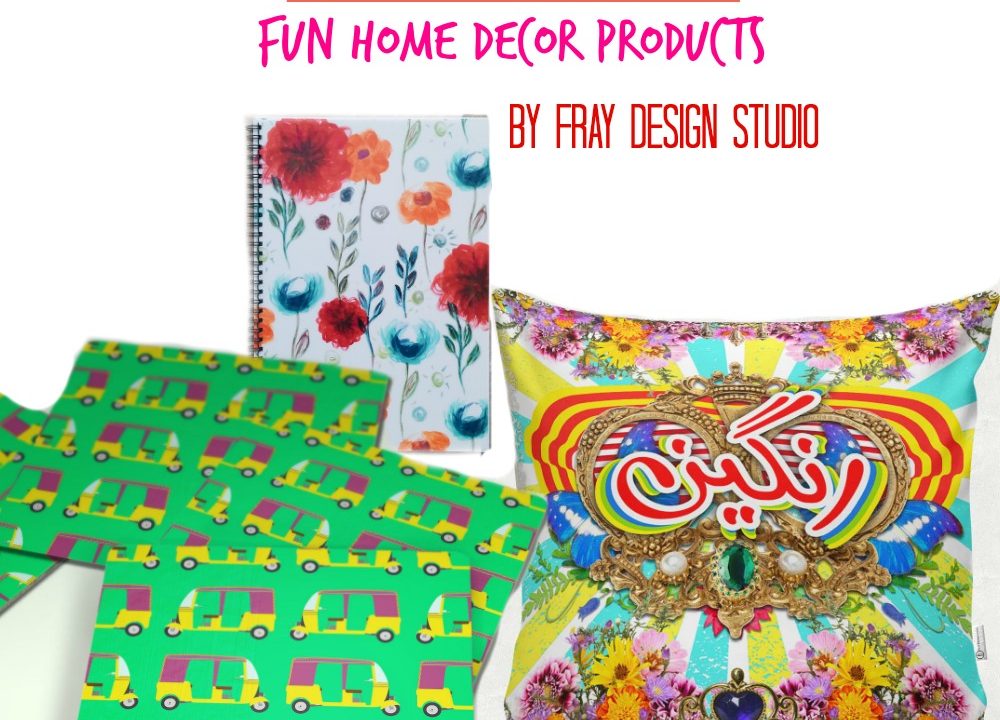
Huma Riaz
Wish to win
Huma Riaz